Our fitness watches log a vast range of data, from basic metrics like distance and pace to more detailed insights such as heart rate and cadence all stored in complicated .fit files.. Thanks to automation, activity data can be instantly shared across various platforms just seconds after hitting the ‘End Activity’ button.
Table of Contents
What is a .Fit File
A .FIT (Flexible and Interoperable Data Transfer) file is a proprietary binary format developed by Garmin for recording and storing fitness, health, and GPS activity data. It is widely used in sports watches, bike computers, and fitness trackers. .FIT files contain detailed metrics like heart rate, speed, distance, power, elevation, and cadence. They are compatible with platforms like Strava, TrainingPeaks, and Garmin Connect. Compared to .TCX or .GPX, .FIT files offer more efficient storage and richer data fields.
Most of the time, synchronization works seamlessly. However, there are occasions when things go wrong. This guide will show you how to manually transfer activity data between platforms when automatic sync fails.
Transferring from Garmin Connect to Strava
Once your Garmin and Strava accounts are connected, activity synchronization should happen automatically. However, if an activity doesn’t sync properly, follow these steps to manually transfer a .fit file from Garmin to Strava (or any other fitness platform). Merge fit files for strava
1. Export the .fit File from Garmin Connect
- Open Garmin Connect on your PC or Mac and load the activity.
- Click the gear icon in the top-right corner to reveal the activity menu.
- Select ‘Export Original’ and save the .fit file to your computer.
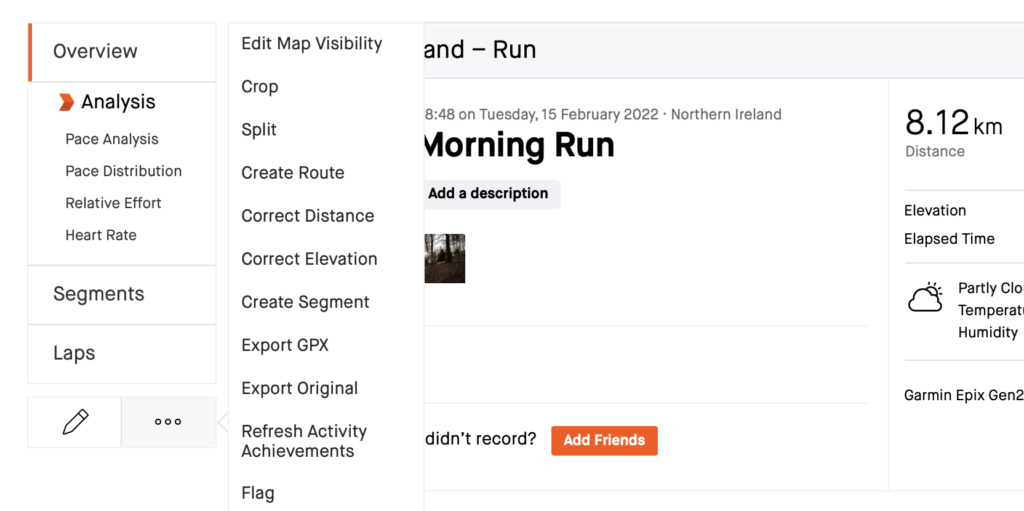
2. Import the .fit File to Strava
- Log in to Strava on your PC or Mac.
- Click the ‘+’ button in the top-right corner and select ‘Import from File’.
- Choose the .fit file you just exported from Garmin Connect, and Strava will complete the import.
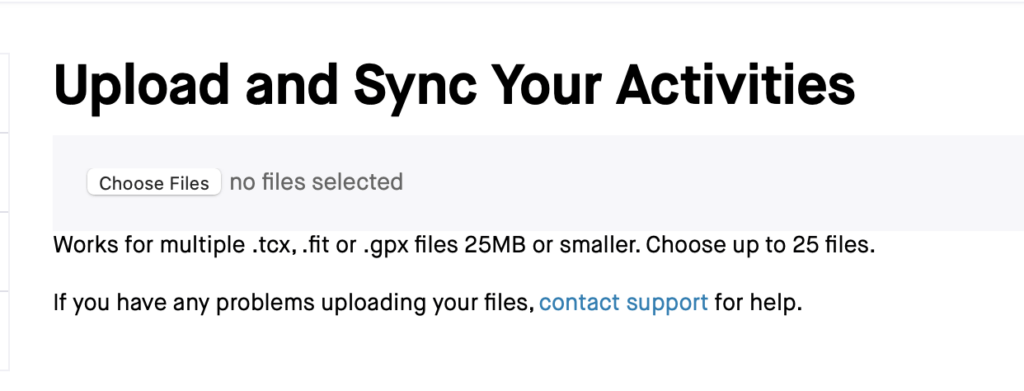
Note: If automatic sync later resumes, Strava will detect duplicates and ignore the manually uploaded file.
Transferring from Strava to Garmin Connect
You can also transfer a .fit file from Strava to other platforms, including Garmin Connect.
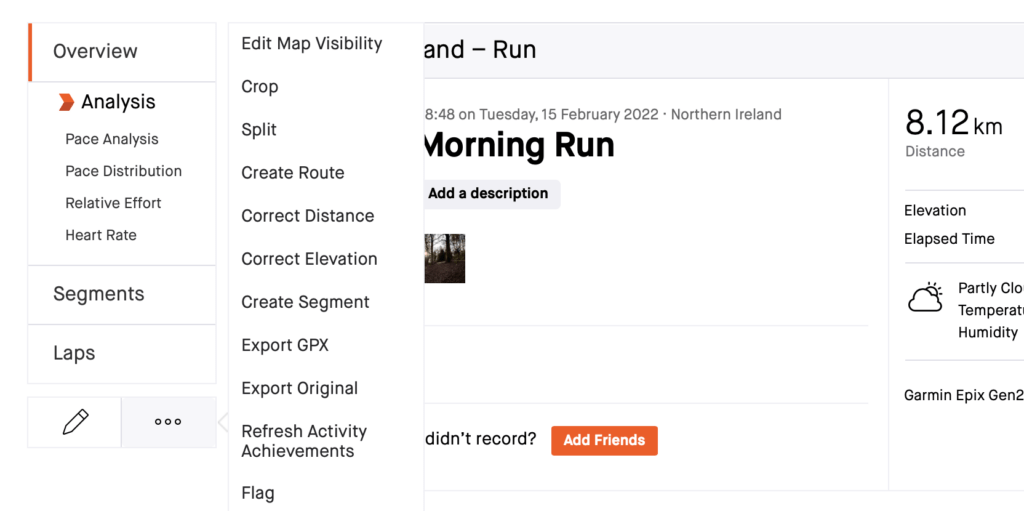
1. Export the .fit File from Strava
- Open the activity in Strava on your PC or Mac.
- Click the three-dot menu on the left-hand side.
- Select ‘Export Original’ and save the .fit file to your computer.
2. Import the .fit File to Garmin Connect
- Log in to Garmin Connect.
- Click the cloud icon with an arrow (top-right of the screen).
- Drag and drop the .fit file into the upload box. Garmin will then process the file.
What If Your Activity Is Stuck on Your Garmin Watch?
If an activity fails to upload from your Garmin watch, you may need to retrieve the file manually:
- Connect your Garmin watch to a PC via USB.
- The watch will appear as an external drive (e.g., **G:**).
- Navigate to Garmin > Activities to find stored activities.
- Copy the desired .fit file to your computer.
- Safely eject your Garmin device before disconnecting.
Apple Watch Users and .fit Files
If you use an Apple Watch, the HealthFit app offers easy automatic synchronization with Strava. It also allows you to store activities as .fit files in iCloud for manual transfers.
Sharing Activities on Social Media
If you enjoy sharing workouts online, an alternative to Garmin and Strava’s built-in options is Velographic, which creates visually appealing activity summaries. If you are aware of any other apps that create nice activity social share graphics please comment below.
Link: Velographic
For more technical details on .fit data, visit the Garmin Developer Website.
Warning: Manually processing .fit files is done at your own risk. This guide is for informational purposes only.
Links:
Fit File Tools
Garmin Devices at Amazon (Affiliate)






