There was an inevitability that I would be tempted by the latest Garmin Epix Garmin Epix Pro release. I had been using the Fenix series since version 3, before it even featured an optical heart rate sensor. Then, last June, I ventured into the realm of the Apple Watch, and for six months, I enjoyed all it had to offer.
The Apple Watch Experience
The Apple Watch Series 9 is a stunning smartwatch. GPS mapping appeared more accurate than my Fenix 7, but I experienced some strange heart rate and battery issues. I noticed that when I started a running activity, the heart rate would spike to an unrealistically high level, as if it had locked onto my cadence.
Stopping and restarting the activity would bring the reading down to a more realistic level, but it was frustrating how frequently this happened. Additionally, for running, my older eyes struggled to process the data on the screen quickly. The touchscreen was also problematic in the rain. Despite these small issues, the Apple Watch remains a terrific smartwatch.

The Draw of the Garmin Epix 2
The real reason these small niggles became significant was the announcement of the new Garmin Epix Pro. Frankly, my perfect watch would be a hybrid—let’s call it the “Garpple” or “Applin”—as there are aspects of both platforms that I love and some that I dislike. Apple’s contactless payments are a joy, while Garmin Pay works but is a bit fiddly, and only a handful of UK banks support it.
The Garmin Epix 2 / Fenix
Garmin announced the Fenix 7 and Garmin Epix 2 at the same time. Simply put, the Epix 2 is essentially a Fenix 7 but with an OLED screen. The Fenix range offers multiple versions, including the X, solar models, and even one with a flashlight—none of which I need.
The Garmin Epix 2 was a major temptation to return to the fitness platform. The screen on the Fenix 6 was disappointing compared to the Apple Watch and reminded me of digital watches from a decade (or two) ago. The Epix 2, however, features the same OLED screen as the Garmin Venu, and it is simply stunning.

The Cost of the Garmin Epix 2
The range is undeniably expensive. A sapphire version of the Epix 2 exists, which is lighter, features sapphire glass, offers double the storage, and has improved GPS—but it costs an additional £100. Reviews suggested that the GPS upgrade on the base Garmin Epix 2 was already a significant improvement over the Fenix 6. Since I didn’t need the extra storage and couldn’t justify the cost, I opted for the base model.
Garmin Epix Touchscreen Functionality
Having used various Fenix models over the years, I have to constantly remind myself that the Garmin Epix 2 has a touchscreen. It’s a fantastic feature, and you can choose when it’s active. Importantly, the buttons remain functional even when the touchscreen is enabled. The touchscreen makes using maps a joy, especially when navigating in the Mourne Mountains.
Battery Life
Coming from the Apple Watch Series 7, I was already used to daily charging. Seeing the battery indicator read “6 days” was a pleasant surprise—and I find this estimate to be accurate. I also read discussions on Garmin forums about screen burn-in, so I activated gesture mode. This means the screen only activates when I flick my wrist to look at the watch.
I am comfortably achieving six full days of charge with lots of activities across the days.
Gesture Mode and Battery Life
Enabling gesture mode extended the battery life to around 10 days. The feature is reliable, and while the extra battery life isn’t essential, it’s a significant bonus.
Sleep Tracking
Sleep tracking on the Apple Watch was disappointing, particularly after coming from the Garmin Fenix 6. Moving to the Garmin Epix 2, I discovered that Garmin had improved its sleep tracking with the introduction of a sleep score. It’s an interesting metric, though I’m unsure how much control I have over REM and deep sleep. Still, I go to sleep hoping for better scores.

Mapping and GPS
Mapping and Routing
Mapping and routing have also improved, though I wouldn’t rely solely on a digital device in the mountains. The topographic maps are excellent, and the touchscreen enhances the experience.
One drawback of the standard Epix 2 is that you must download your maps—they don’t come preinstalled. I recommend using Garmin Express to manage initial map installations. In use, GPS locking is incredibly fast and noticeably more accurate than my old Fenix 6.
Heart Rate, SPO2, ECG, and HRV
Apple handles HRV tracking better than Garmin, taking readings throughout the day and during activities. However, there is a large discrepancy between my estimated VO2 max readings. Apple suggests 36 (below average) despite my running three to four times per week, while Garmin suggests 46 (good) based on the same activity. I’m unsure which is more accurate, but tracking changes over time is likely more valuable than the absolute number.
Both watches offer high and low heart rate alerts, and the Apple Watch has the advantage of a built-in ECG. Initially, I took ECG readings weekly, but since the results were always normal, I rarely use the feature now. Still, it’s nice to have.
Structured Workouts
One of the biggest features I missed with the Apple Watch was structured workouts. Yes, I used the WorkOutDoors app, which is fantastic, but Garmin’s workout feature is easier to manage via a web browser. Unfortunately, workouts completed using WorkOutDoors didn’t count toward Vitality points, which was frustrating.
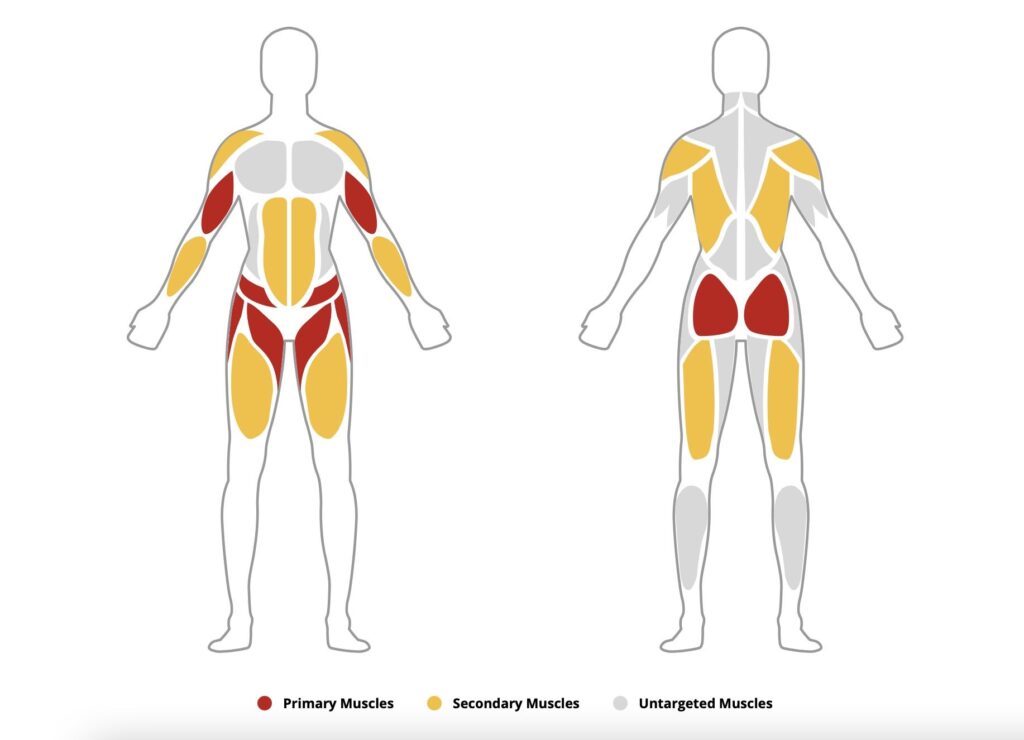
Strength Training
Garmin has also improved its strength workout feature. While I don’t use it often, the watch can now automatically detect exercises and rep counts. Better still, it maps which muscle groups are being worked.
I do miss Apple Fitness treadmill workouts. Running indoors is tedious, and Apple’s guided treadmill runs made the time pass quickly while adding structure to my training.
Running Metrics and Strava Integration
Running with the Garmin Epix 2 is a joy, and I can easily read the data on the screen. The new Stamina metric is interesting, though it seems to be just a visualization of how I feel during a run. The Epix 2 also prompts me to rate my runs on a scale of 1–10, though I’m unsure how I’ll use this data.
If your Garmin account is connected to Strava, activities sync automatically. With the Apple Watch, you had to confirm each sync, which I actually preferred. One workaround for Garmin users is to set new activities to private by default and then manually choose which ones to share.
Notifications
To be direct—I hate wrist notifications. The instant buzz of a new podcast or WhatsApp message can be suffocating. Apple allows per-app notification control, which is excellent. Garmin, on the other hand, is more limited—you can allow calls only, calls and texts, or everything. While this might sound like a negative, I actually prefer the “calls only” option.
Garmin Pay
The Apple Watch remains the gold standard for smartwatch features—it truly extends the iPhone experience. That said, the Epix 2 and Fenix 7 allow you to leave your phone behind. Both support Spotify and Garmin Pay, though the latter isn’t as seamless as Apple Pay and is limited by bank support. The Apple Watch also allows text replies, but since I always have my phone with me, I never used that feature much.
Garmin Epix : Conclusion
If you love data, the Garmin platform is fantastic. Apple Health offers a broad range of metrics, but they’re only easily accessible on the phone. Garmin provides both the Connect app and a comprehensive web dashboard. The Epix 2 is definitely larger and heavier than the Apple Watch, but you get used to it. It covers nearly everything for outdoor and fitness tracking, and the OLED screen is the icing on the cake.
Will I regret not stretching for the Sapphire version? I hope not.
Links:
30 Days with the Apple Watch
Fixing Garmin .fit Files
Garmin Devices at Amazon (Affiliate)
Strava






